Activity Tracker Reporting
The Activity Tracker is complete with reporting functionality, allowing you to get a bird’s eye view of participant engagement with your campaign’s Activities.
Please note that the Admin Activity Tracker Report is NOT enabled by default and must first be enabled by your CrowdChange Partner Success Representative or Support Agent.
Fundraiser Level Activity Tracker Report
To view the Fundraiser Level Activity Tracker Report, follow the steps below:
From anywhere on your CrowdChange site, Log In.
Go to your fundraising page and click Manage Fundraiser.
Go to Reports on the left sidebar, then Activity Tracker Report.
From here, you can Search and/or Filter for specific Activities, and view a simple overview.
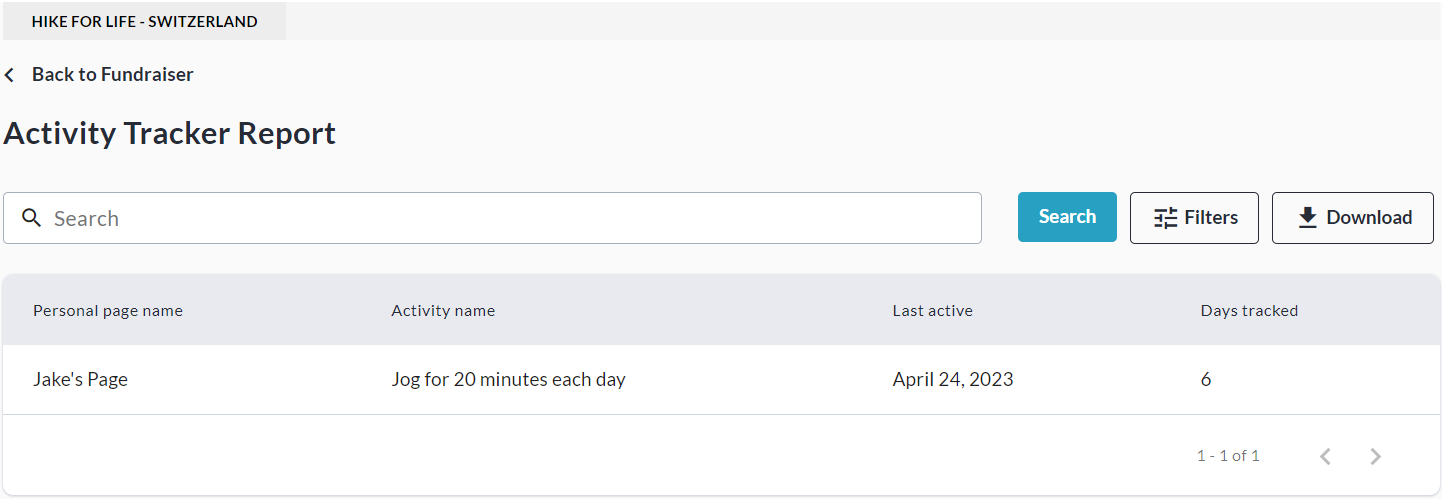
You may also export this report to Excel using the Download button.
Note that the fundraiser-level version of this report is less detailed than the Admin version.
