How Pledging Works
CrowdChange is equipped with Pledging functionality, allowing you to send a direct payment link to your donors via Email or SMS, so they can pay the pledge online. This link is fundraiser-specific and you can set the amount that your donor has committed to pay. This can be done using the Offline Donations page.
Please see the following steps to use this functionality:
Go to your CrowdChange fundraiser while logged in, and click Manage Fundraiser (Manage my page or Manage my team on P2P pages).
On the left sidebar, click Offline Donations.
Once on the Offline Donations page, click Add Donation.
Within General Information, enter your donor’s first and last name, email address, and donation amount.
If you would like to send the payment link via Email, click the checkbox under Email that says ‘Send link for individual or group to make online payment’. This will send your donor the payment link directly to their email address.
If you would like to send the link via SMS, leave this box unchecked, and once the donation has been added, you will be able to click 'Share Payment Link' and send to a Phone Number.
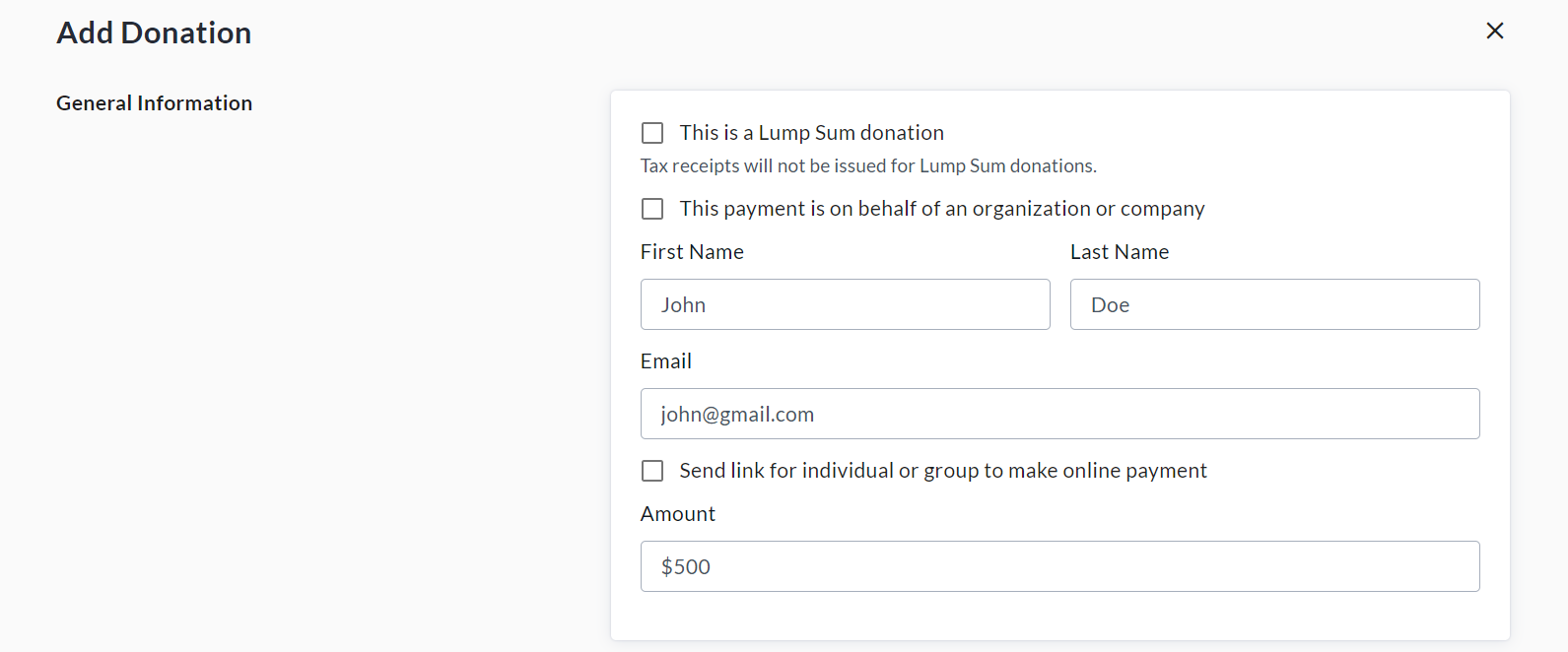
If a tax receipt is desired for this donation, within Tax Receipt Information, enable Request tax receipt for this donation and enter the donor’s address & postal code.
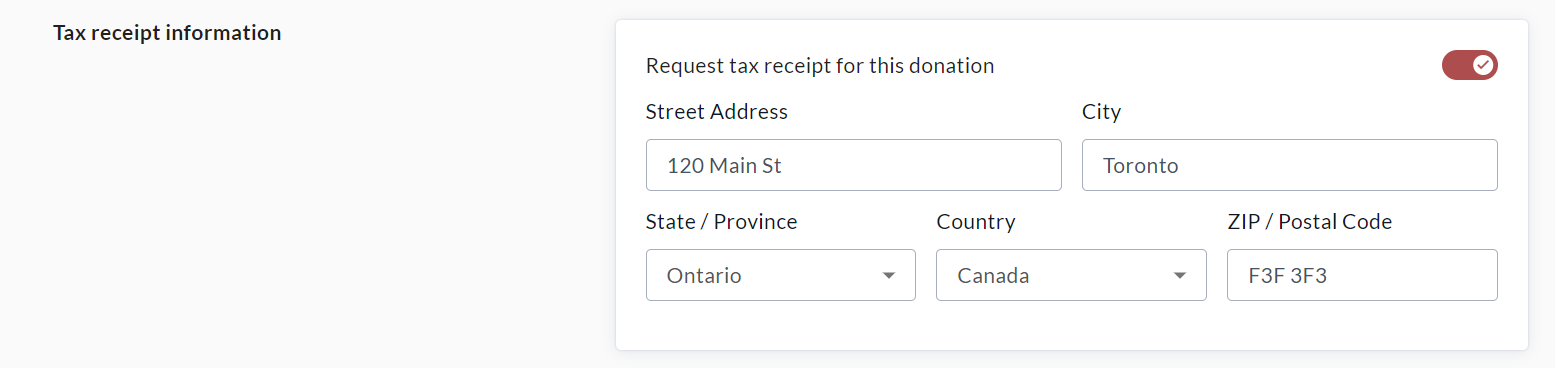
To assign the donation to a team or personal page, change the date of donation, payment method, display name, show/hide amount setting, comment and add notes, click Show Advanced Settings within Additional Information.
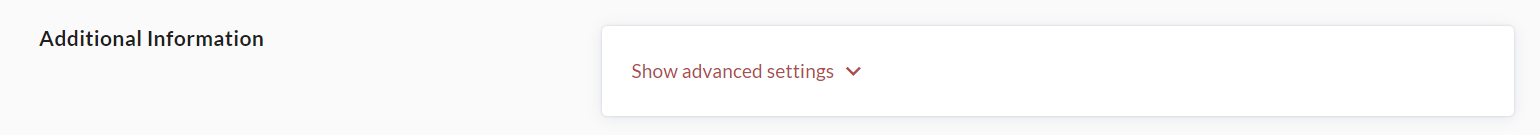
Click Save at the bottom to confirm. DO NOT check ‘Mark as received’.

How to Re-send a Pledge Payment Link
If you need to re-send a payment link to a Pledge you have already entered in Offline Donations, this can be done using the following steps:
Go to your CrowdChange fundraiser while logged in, and click Manage Fundraiser.
On the left sidebar, click Offline Donations.
Find the donation that you would like to send a payment link for and click on it to get to the Edit Donation menu.
At the bottom of the page, click on Share Payment Link. You will be able to send via Email or SMS.
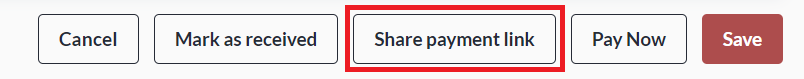
If your fundraiser has Tax Receipts enabled, you can include your donor’s Billing Address while entering their pledge. Tax Receipts can also be issued at a later date if you don’t have this information.
In a Pledging scenario, donors do not have the option to cover any transaction fees (Credit Card or CrowdChange platform fees) associated with the transaction.
