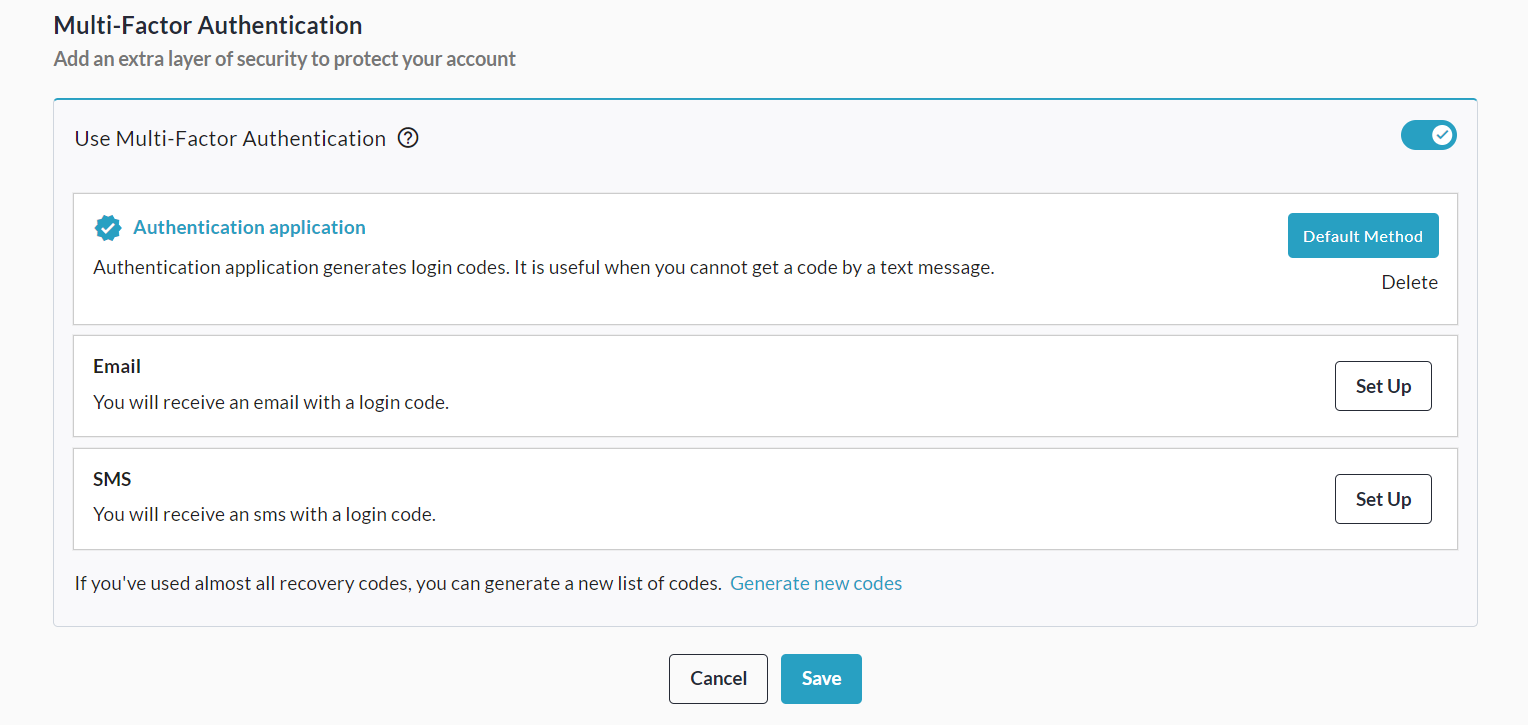How to Access Your Profile
Your Profile is the place to go for changing your name, email address, and password. It also allows you to view your fundraisers, tickets, receipts and more.
Access it in 3 simple steps:
Go to your CrowdChange site and Log In.
Click Profile in in the top right corner, then My Profile.
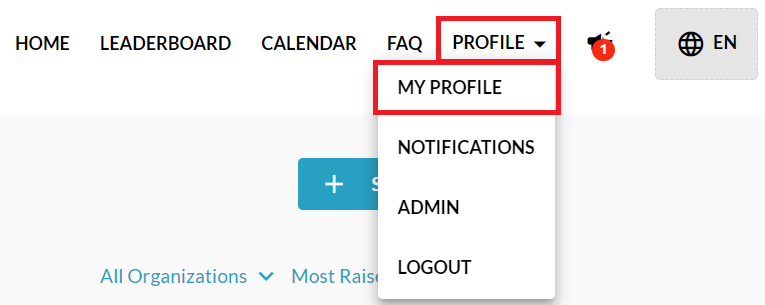
From your profile, you can change your name, title, email address, profile photo, and password.
Select a tab from the left sidebar to view other useful sections.
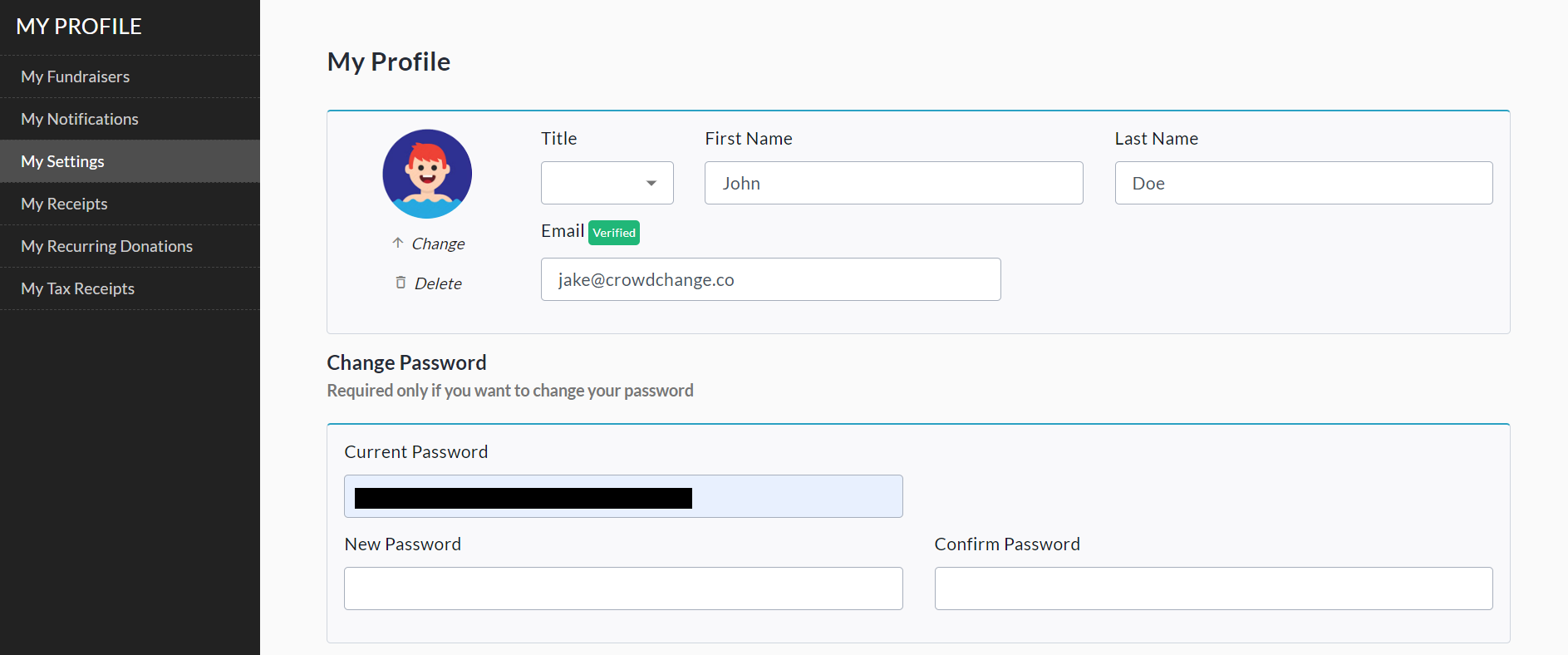
Scroll down within your Profile to set up Multi-Factor Authentication. We recommend using the Authentication Application option.