How to Change Cover Photo
Need to change your fundraiser’s cover / banner image? No problem, just follow these simple steps:
Go to your fundraising page and ensure you are logged in.
Click Edit Mode in the top right corner of the page.
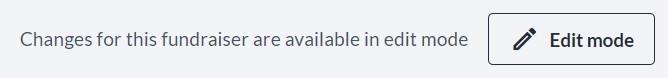
Click the Advanced Settings button and select Edit.
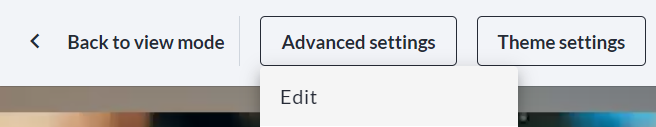
Scroll down to Cover Image. Here you may click on the pencil icon to upload a new image, or the trash can icon to remove the current one.
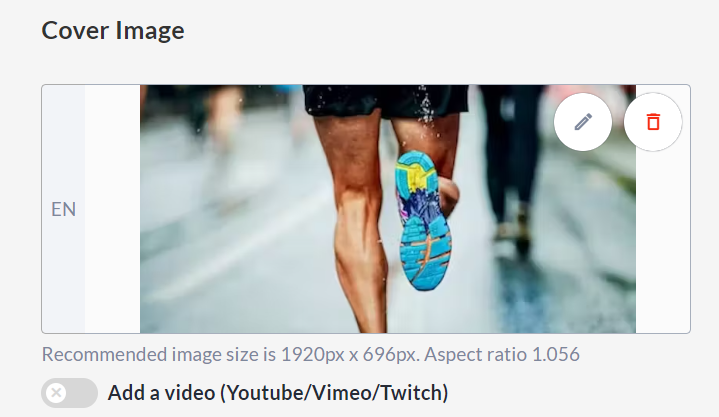
Select the new image from your computer, crop and edit as desired, then click Save.
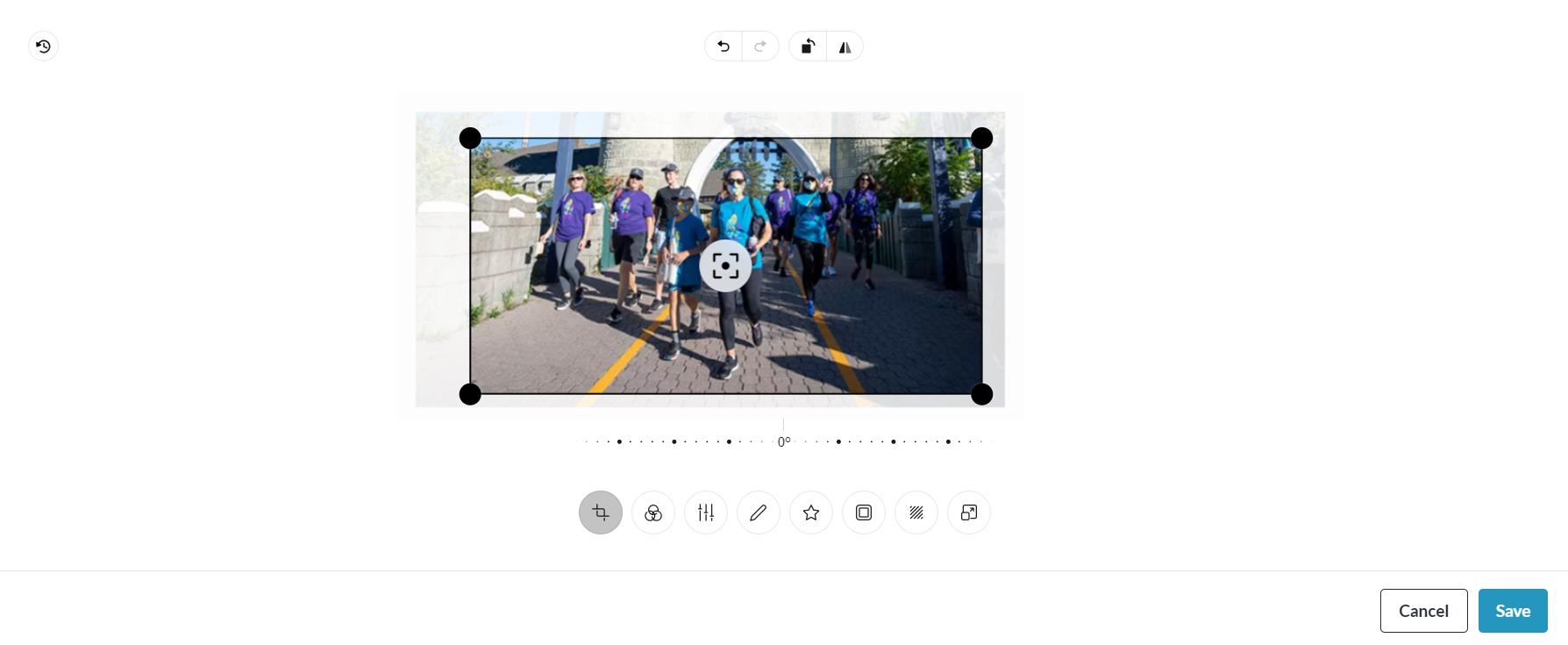
Lastly, scroll down and click Next, then Save Changes on the next page.
