How to Change Cover Photo
Need to change your fundraiser’s cover / banner / Hero image? It’s simple, just follow these easy steps:
Go to your fundraising page and ensure you are logged in.
Click Manage My Fundraiser in the top right corner of the page.

Click the Design your fundraiser button.
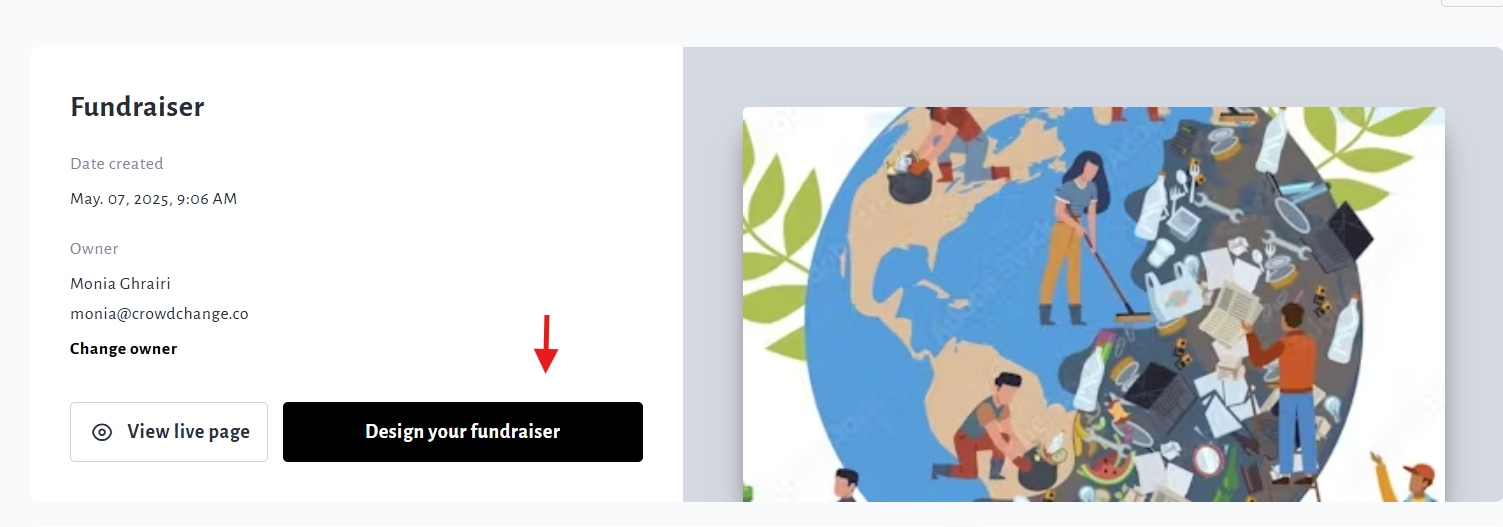
Hover over the fundraiser’s current image and click the Gear icon that appears on the top right of the page.
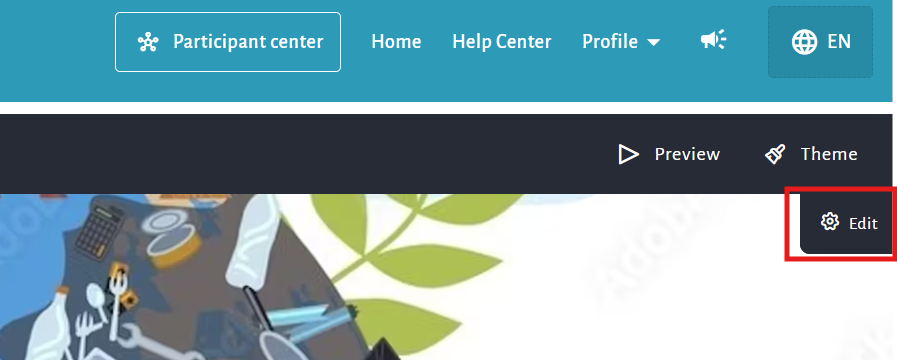
On the right sidebar that appears, scroll down and expand the Content section.
Click on the pencil icons to change the current images.
Select the new image from your computer, crop and edit if desired, and click Save.

At the bottom of the sidebar, click Save to confirm and publish your changes.

