How to Duplicate a Fundraiser
Duplicating can save you a lot of time when setting up a new fundraiser. Instead of having to start from scratch, you can use a previously created fundraiser as a template to get started.
To duplicate a fundraiser, follow these steps:
Go to the fundraiser you would like to duplicate and Log In.
Click Manage Fundraiser in the top right corner of the page.

Click the triple-dot icon in the top right corner, then Duplicate Fundraiser.
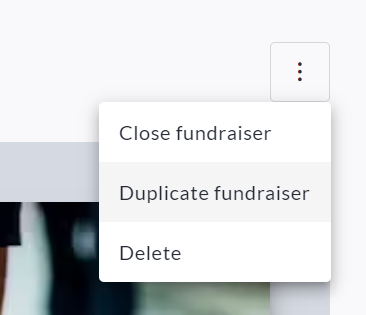
Enter a New Fundraiser Name, select what features to include and click Create New Fundraiser.
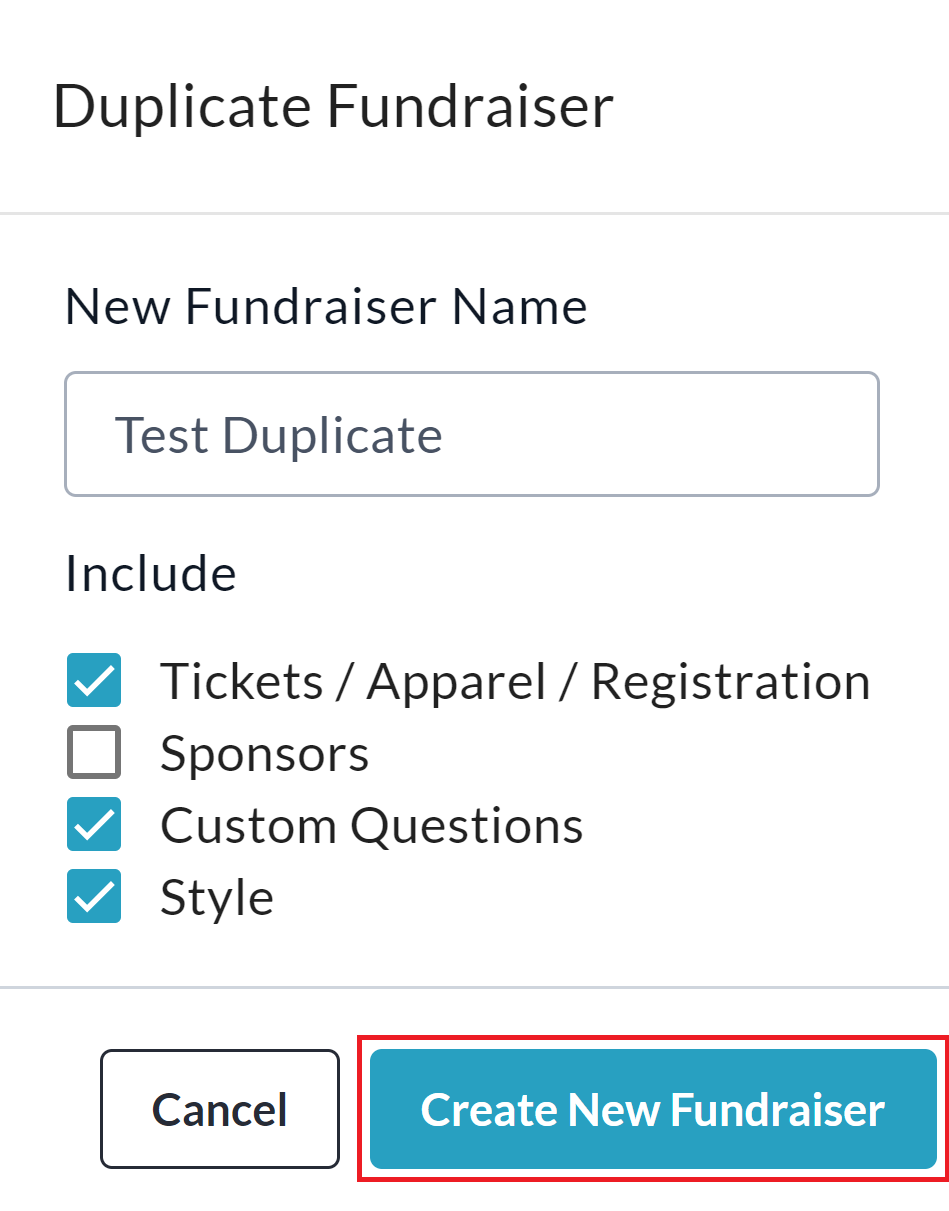
Important Notes:
Duplicating a fundraiser will not carry over any historical data (transaction details, donor information, etc.). Our recommendation is to download the Donations Report from the original fundraiser, as the donor contact information can then be imported to the Mailing List of the new fundraiser.
Please refer to the below:
How to Access the Donations Report
How to Use the Mailing List
Duplicated fundraisers will enter Fundraiser Approval, and will need to be approved.
