How to Hide a Fundraiser (Limit Visibility)
You have the ability to hide your fundraiser, which prevents it from being seen by the general public.
In this case, it would only be accessible by those with a direct link, as well as Admin users.
Hidden fundraisers and all Personal/Team pages within them will be hidden within all public APIs and will not be indexed by search engines.
To Hide a Fundraiser
To hide your fundraiser, simply follow the steps below:
Log In to your CrowdChange site.
Go to your fundraising page and click Manage Fundraiser in the top right.
Click Additional settings on the left sidebar.
On the Additional Settings page, toggle on Hidden event.
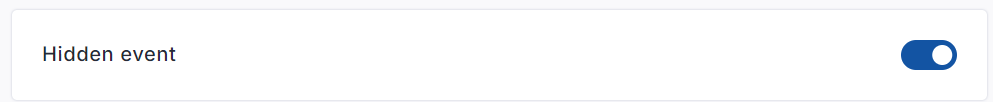
Scroll down and click Save.
Your fundraiser will then only be accessible by Admins and those with a direct link.
