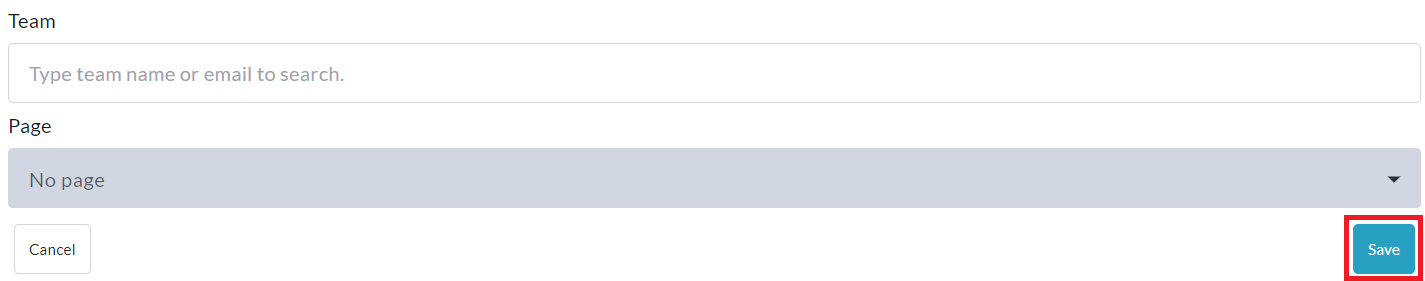How to Move Donations to another Team or Personal Page
As a fundraiser host or Admin user, moving donations from one Team or Personal Page to another, within a single fundraiser, is easily done via the fundraiser-level Donations Report.
To do this yourself, simply follow the steps below:
Go to your CrowdChange site and Log In.
Go to your fundraiser (main fundraising page) and click Manage Fundraiser.
On the left sidebar, click Reports, then Donations Report.
Click on the transaction you would like to move to a different Team or Personal Page.
Click the Change Team or page button as highlighted below.
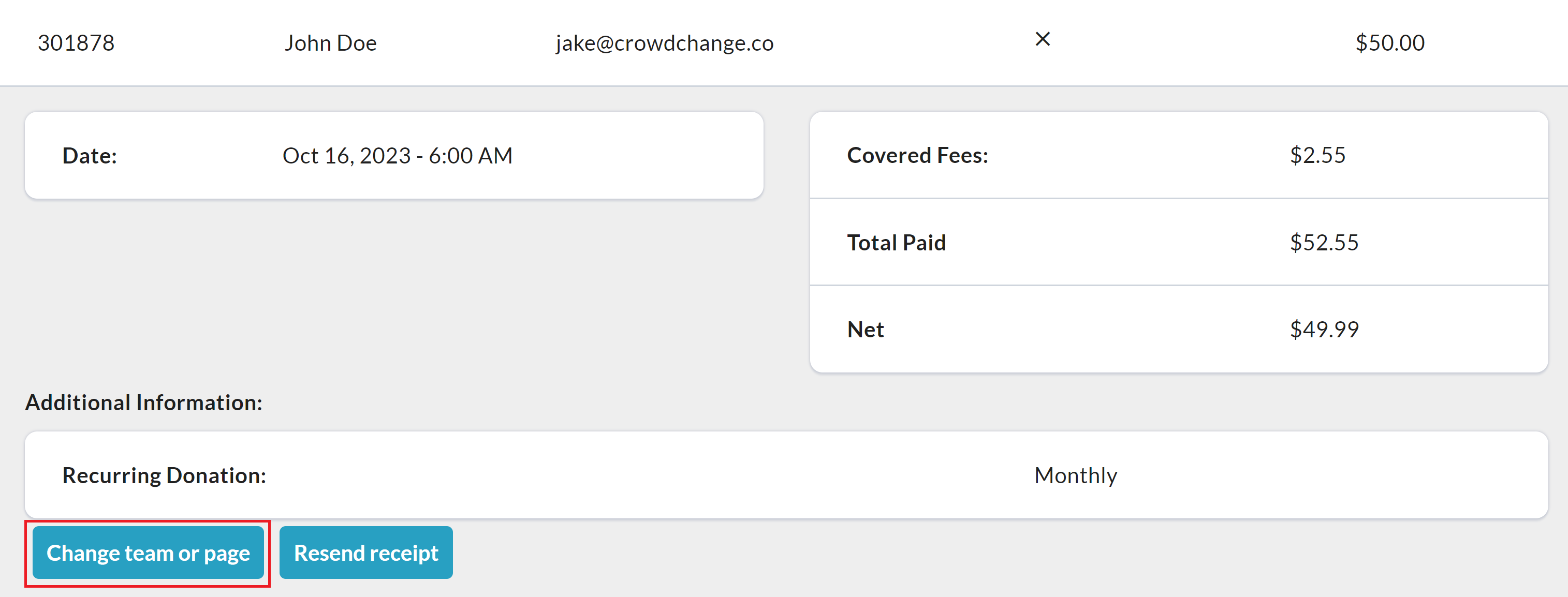
Enter the Team and/or Personal Page you’d like to move this donation to and click Save.