How to Edit a Pre-existing Email Template
To edit an email template you’ve already created, it’s super easy!
This article covers how to edit your existing email templates within our Mailing List feature.
See also: How to Use the Mailing List
To edit an existing email template, follow the steps below:
From your fundraising page, click Manage Fundraiser.

On the left sidebar, click Mailing List.
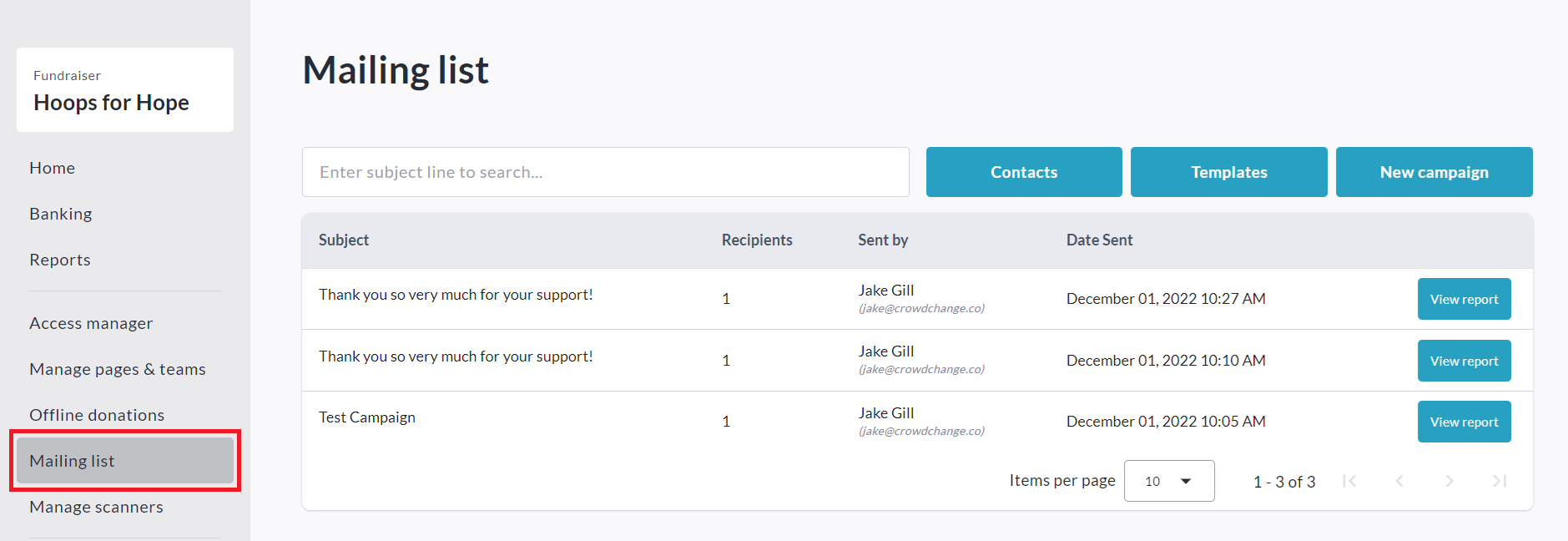
Click Templates.
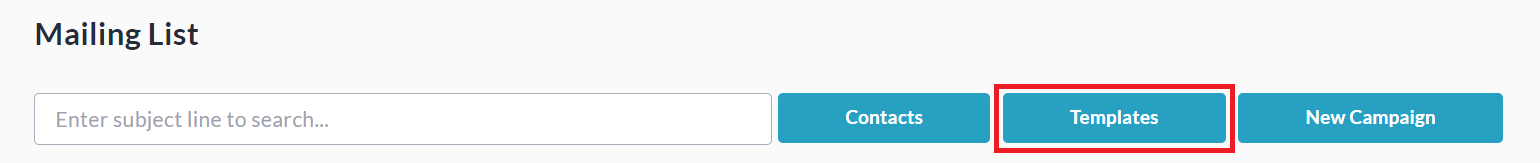
Click Edit to the right of the template you would like to adjust.
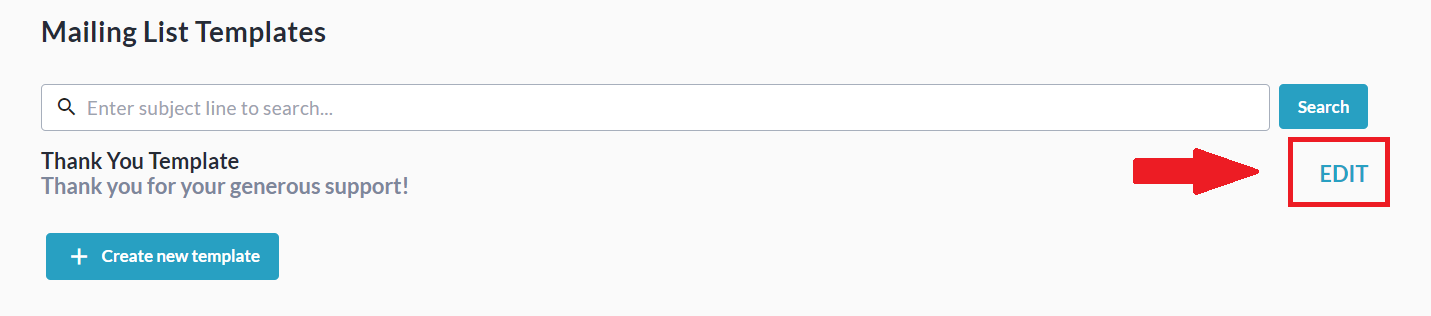
Edit Template Name, Subject, Message Body, and Dynamic Tags as desired.
Optional: Click Send Preview Email to get a preview.
Click Save to save the changes to this template.
